Schöne Visitenkartenvorlagen für jeden Bedarf
Durchsuchen Sie Hunderte von Vorlagen, die für jeden Beruf und jede Branche geeignet sind.
Individuelle Visitenkartenentwürfe erstellen
Ihre Visitenkarte ist oft der erste Kontakt mit potenziellen Kunden oder Mitarbeitern. Gestalten Sie ein Design, das die Identität und Persönlichkeit Ihrer Marke widerspiegelt. Mit unserem kostenlosen Visitenkarten-Maker können Sie Ihrer Kreativität freien Lauf lassen und Karten entwerfen, die so einzigartig sind wie Ihr Unternehmen.

Visitenkarten-Generator Pläne & Preise
Aktualisieren Sie auf Visitenkarten-Generator Pro, um alle Einschränkungen aufzuheben und Zugang zu allen Pro-Funktionen zu erhalten.
Wie man Visitenkarten erstellt
Schritt 1:
Wählen Sie Ihr Design: Stöbern Sie in unserer umfangreichen Sammlung von Vorlagen oder fangen Sie ganz von vorne an. Finden Sie das Design, das perfekt mit dem Image Ihrer Marke übereinstimmt.
Schritt 2:
Personalisieren Sie Ihre Karte: Fügen Sie Ihr Logo, Ihren Firmennamen, Ihre Kontaktdaten und andere Informationen hinzu, die Sie angeben möchten. Passen Sie Schriftarten, Farben und Bildmaterial an Ihren individuellen Stil an.
Schritt 3:
Überprüfen und bearbeiten: Nehmen Sie sich einen Moment Zeit, um Ihren Entwurf zu überprüfen. Nehmen Sie alle notwendigen Anpassungen vor, um sicherzustellen, dass es genau so ist, wie Sie es wollen.
Schritt 4:
Exportieren und drucken: Sobald Ihre Visitenkarte fertig ist, exportieren Sie sie als hochauflösende Datei und senden Sie sie an Ihren bevorzugten Druckdienstleister. Machen Sie sich bereit, Ihre professionell gestalteten Karten zu verteilen, um einen guten Eindruck zu hinterlassen.
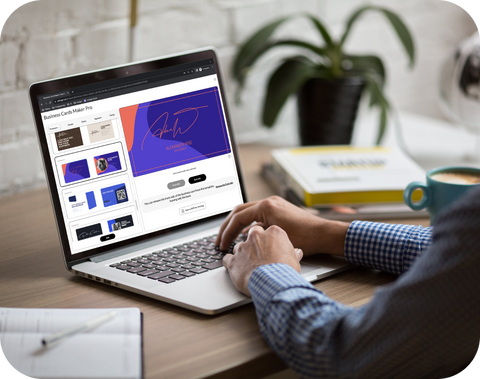
Schritt 1:
Wählen Sie Ihr Design: Stöbern Sie in unserer umfangreichen Sammlung von Vorlagen oder fangen Sie ganz von vorne an. Finden Sie das Design, das perfekt mit dem Image Ihrer Marke übereinstimmt.
Schritt 2:
Personalisieren Sie Ihre Karte: Fügen Sie Ihr Logo, Ihren Firmennamen, Ihre Kontaktdaten und andere Informationen hinzu, die Sie angeben möchten. Passen Sie Schriftarten, Farben und Bildmaterial an Ihren individuellen Stil an.
Schritt 3:
Überprüfen und bearbeiten: Nehmen Sie sich einen Moment Zeit, um Ihren Entwurf zu überprüfen. Nehmen Sie alle notwendigen Anpassungen vor, um sicherzustellen, dass es genau so ist, wie Sie es wollen.
Schritt 4:
Exportieren und drucken: Sobald Ihre Visitenkarte fertig ist, exportieren Sie sie als hochauflösende Datei und senden Sie sie an Ihren bevorzugten Druckdienstleister. Machen Sie sich bereit, Ihre professionell gestalteten Karten zu verteilen, um einen guten Eindruck zu hinterlassen.
Wie man Artlogo Visitenkarten-Generator benutzt
Was ist eines der ersten Dinge, die Kunden von Ihnen sehen, bevor sie überhaupt mit Ihnen sprechen? Ihr Logo. Ihr Logo ist das Einzige, was die Leute an Ihnen bemerken.
Einzigartige Visitenkarten mit Artlogo-Logo
Wenn Sie eine professionelle Visitenkarte erstellen möchten, warum nicht eine, die Sie auszeichnet? Artlogo freut sich, Ihnen Ihre Namenssignatur zu erstellen, die auf allen Plattformen und in allen Formaten professionell aussieht.
3000+ Bewertungen durch unsere Kunden
 Artlogo
Artlogo
Jeder Mensch unterschreibt im Laufe seines Lebens eine große Anzahl von Dokumenten, versendet Tausende von E-Mails oder ist in den sozialen Medien aktiv. Artlogo hat es sich zur Aufgabe gemacht, Ihre auffällige Unterschrift zu erstellen, die Sie und Ihren Namen einzigartig macht und Ihnen hilft, sich abzuheben.





Was sagen unsere Kunden über Artlogo
Unterschrift Generator FAQ: Häufig gestellte Fragen zum Generieren einer elektronischen Unterschrift
-
Geben Sie Ihre Kontaktinformationen einfach weiter: Eine herkömmliche Visitenkarte bietet eine schnelle und professionelle Möglichkeit, Ihre Kontaktdaten bei persönlichen Treffen mitzuteilen.
Zuverlässig und unkompliziert: Die Empfänger Ihrer Visitenkarte sind nicht auf eine bestimmte Technologie oder einen Internetzugang angewiesen, um Ihre Kontaktdaten einzusehen, so dass sie universell zugänglich sind.
Persönliche Note: Das Aushändigen einer physischen Visitenkarte verleiht Ihren Interaktionen eine persönliche Note und macht Ihre beruflichen Kontakte einprägsamer.
Professioneller Eindruck: Eine gut gestaltete Visitenkarte kann einen bleibenden Eindruck hinterlassen und Ihre professionelle Marke stärken.
-
Nein, Sie brauchen keine spezielle Software. Unsere Visitenkartenvorlagen sind benutzerfreundlich und können mit handelsüblicher Software wie Adobe Acrobat Reader oder einem anderen Programm, das die Bearbeitung von PDF-Dateien unterstützt, angepasst werden. Mit unserem Visitenkarten-Maker können Sie Änderungen und Anpassungen ganz einfach direkt in Ihrem Webbrowser vornehmen.
-
Es gibt eine Vielzahl von Dingen, die Sie einer Visitenkarte hinzufügen können, aber die wichtigsten sind die folgenden:
- Name und Berufsbezeichnung - Lassen Sie die Leute wissen, wer Sie sind und was Sie tun.
- Website - Wenn Sie eine Website mit weiteren Informationen über Ihr Unternehmen haben, fügen Sie diese Ihrer Karte hinzu.
- Kontaktinformationen - Ob Telefonnummer oder E-Mail-Adresse, fügen Sie die beste Möglichkeit hinzu, wie man Sie erreichen kann.
Zusätzlich können Sie diese nützlichen Informationen oder Zusätze hinzufügen:
- Logo oder Foto.
- Handles für soziale Medien.
- QR-Code.
Mehr über die Erstellung von Visitenkarten können Sie hier lesen - "How To Make Business Cards: Schritt für Schritt" https://artlogo.co/blogs/signature-design/how-to-make-business-cards
-
Mit Artlogo haben Sie die Möglichkeit, zwei Arten von QR-Codes zu erstellen:
- QR-Code mit einem Website-Link. Geben Sie einfach die Adresse der Website ein, und der QR-Code wird automatisch generiert. Wenn dieser QR-Code gescannt wird, leitet er die Kunden zu dem angegebenen Link weiter.
QR-Code mit Ihren Kontaktinformationen. Geben Sie alle erforderlichen Angaben wie Name, Beruf, Telefonnummer, Website-Adresse, E-Mail, Profile in sozialen Medien und andere relevante Informationen ein. Der QR-Code wird automatisch generiert. Wenn dieser QR-Code gescannt wird, werden alle Ihre Angaben in das Telefonbuch des Kunden importiert und automatisch ein neuer Kontakt erstellt.
-
Um eine Visitenkarte mit einem QR-Code zu erstellen, wählen Sie eine Vorlage mit QR-Code aus und passen sie an, indem Sie den Bereich QR-Code-Einstellungen öffnen. Dies ist eine hocheffektive und kostengünstige Lösung für modernes Business-Networking.
-
Ja, Sie können eine unbegrenzte Anzahl unterschiedlicher Visitenkarten erstellen, die auf verschiedene Situationen zugeschnitten sind. Sie könnten zum Beispiel eine Karte für Kundentreffen haben, die Ihre direkte Telefonnummer enthält, und eine andere Karte für Networking-Veranstaltungen, die Ihre E-Mail und Ihr LinkedIn-Profil hervorhebt. Viele Artlogo-Benutzer entscheiden sich für eine Karte mit ihrer Telefonnummer und eine andere ohne, so dass sie für jede Situation die am besten geeignete Karte verwenden können. Diese Flexibilität stellt sicher, dass Sie immer die richtigen Informationen zur Verfügung haben, egal ob Sie auf einer Messe, einem Geschäftsessen oder einer formellen Präsentation sind. Die Benutzer können je nach Kontext der Interaktion einfach die passende Karte auswählen.
-
Senden Sie uns eine E-Mail an info@artlogo.co und wir werden Ihnen so schnell wie möglich antworten.
























